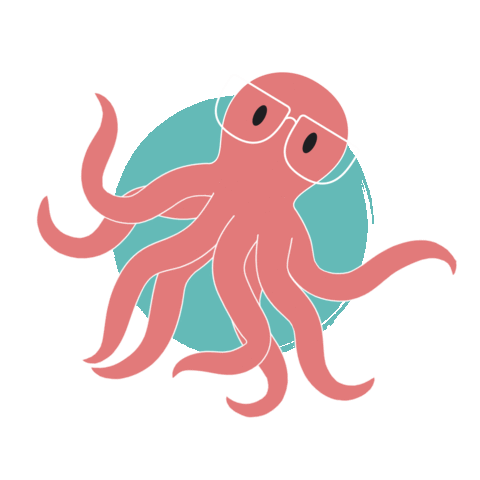Using Notion to Help a Scattered Brain
I don’t know about you, but when my mind is left alone, it is a jumbled mess. When I’m busy, my attention is split in so many directions that a distraction makes it’s hard to summon what I was last thinking about.
When I would try to remember everything on my to-do list and its status — so many things clouded my mind. It made it hard to shut off and unplug when I wasn’t working.
You might say, “Just write it down!” And sure, that works for a grocery list, but a desk cluttered with sticky notes was never sufficient to keep track of the numerous, intricate projects I would work on concurrently.
That is until I discovered my saving grace, Notion.
What is Notion?
Notion is a unique workspace that can bend to your needs. It can be a project tracker, a notebook, a CRM, a content calendar, a style guide, all of the above, and more!
Think of Notion as a Wikipedia for your thoughts. You can create an endless number of pages that you can connect and nest within each other.
You can use Notion by yourself or get your whole team to use it — it’s up to you.
All these options can make it intimidating to use Notion at first, but if you start small, you too may find it’s the perfect solution to keep you organized.
The Basics
You can organize your Notion in any way you like, but here’s how most people get started — with a homepage. Think of it as your main directory.
I sort my main pages by Work, Home, Quick Access, and Other. Click on these links to go deeper into your collection of pages.
Here are just a few examples of pages I’ve created to keep track of my day job, blog, and all the helpful expressions I come across.
How I Use Notion
My number one use of Notion is as a project tracker. Between full-time, freelance, and my blog — I’d lose my mind trying to keep track of it all.
One task-tracking method that works particularly well for me is kanban boards.
Kanban is a visual system to keep track of the progression of different tasks or projects. Each board contains all of the relevant project information, and as the project progresses, you move the board from left to right. You’ll move boards between columns for To Do, Doing, and Done.
I love these task boards because they can contain checklists, descriptions, photos, documents, and even other kanban boards!
No matter how complex a project is, Notion can handle it.
Other ways to use Notion
I’ve only scratched the surface of how to use Notion in this post, and as you now know, Notion is a massive, customizable workspace. Luckily there is a rich community of Notion fans who share templates to start with or even walk you through their setups.
Matthew Encina has a great video to get you started and even curated a playlist that helped me improve my Notion setup.
Notion’s website also has a vast number of guides and tutorials on its site.
If you have a cool way you use Notion, I’d love to hear about it! Send me an email or DM me on any social media platform @AllisonBMotion.